Module 10: Lesson 1- High School- Intelligent Transportation Systems- Smart Work Zone
Course Description
Lesson:2-Connected vehicle (CV) safety applications are designed to increase awareness of what is happening in the environment as people drive, walk, or bike within our transportation system. In this lesson, students will be introduced to the LilyPad ProtoSnap Development Board and its components. Students will examine and understand Arduino coding language and use the Arduino language to experiment with controlling the various components of the LilyPad ProtoSnap board.
Lesson:3- Connected vehicle (CV) safety applications are designed to increase awareness of what is happening in the environment as people drive, walk, or bike within our transportation system. In this lesson, students will simulate the usage of ITS systems and connected vehicle sensors to alert drivers to upcoming work zone areas and the presence of highway personnel. Demonstrations will also include alerting work zone personnel of potential vehicle hazards.
Lesson:4-Connected vehicle (CV) safety applications are designed to increase awareness of what is happening in the environment as people drive, walk, or bike within our transportation system. In this lesson, students will think about how ITS technologies in a work zone could improve safety for both the driver as well as highway workers. Students will design an ITS system and describe how this system would work incorporating their Smart Suit technology.
Learning Outcomes
Basic Skill Requirements

NanoSonic
Instructor
Course Features
- Lecture Hours
- Lab Hours
- Credits
- Certification
- Language
- NSF ATE Funded
- 0
- 7.5
- 0
- None
- English
- No